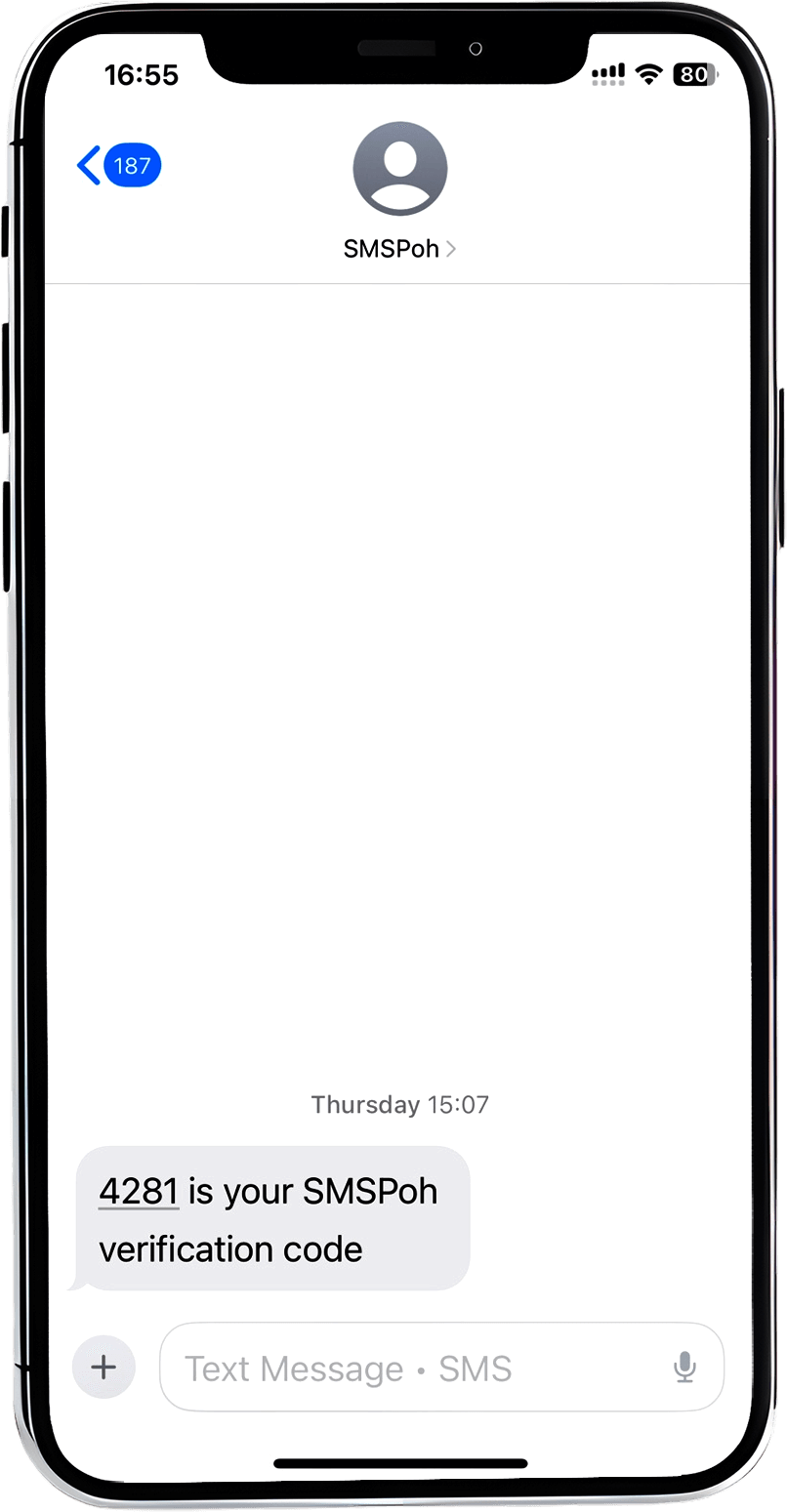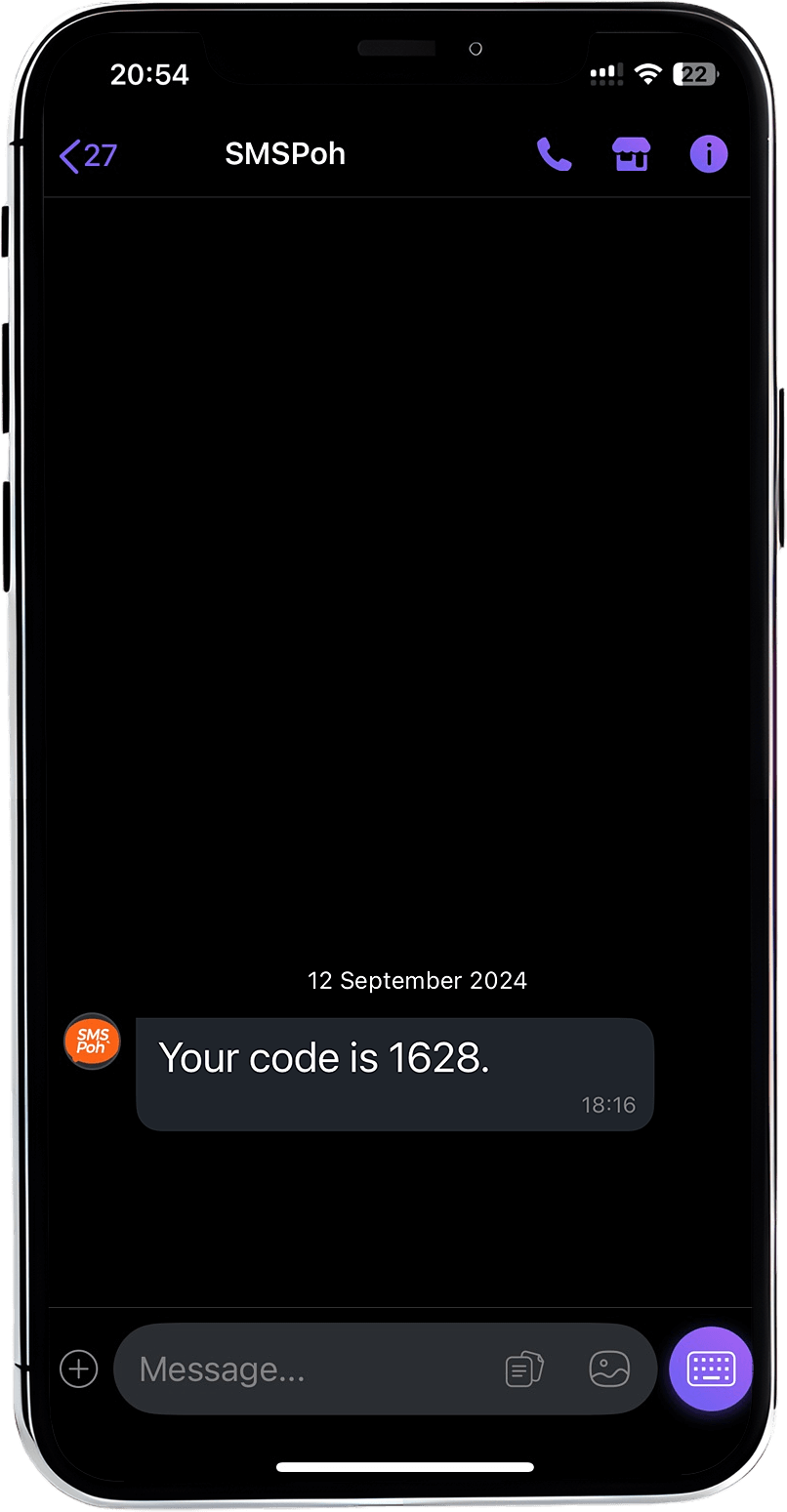SMSPoh Obtained AS License from PTD
We are officially licensed by the Posts and Telecommunications Department (PTD) with an AS License, allowing us to legally operate A2P messaging services in Myanmar. This ensures that our solutions (A2P Messaging Services and Value Added Services) are fully compliant with government regulations and recognized by all major mobile operators.
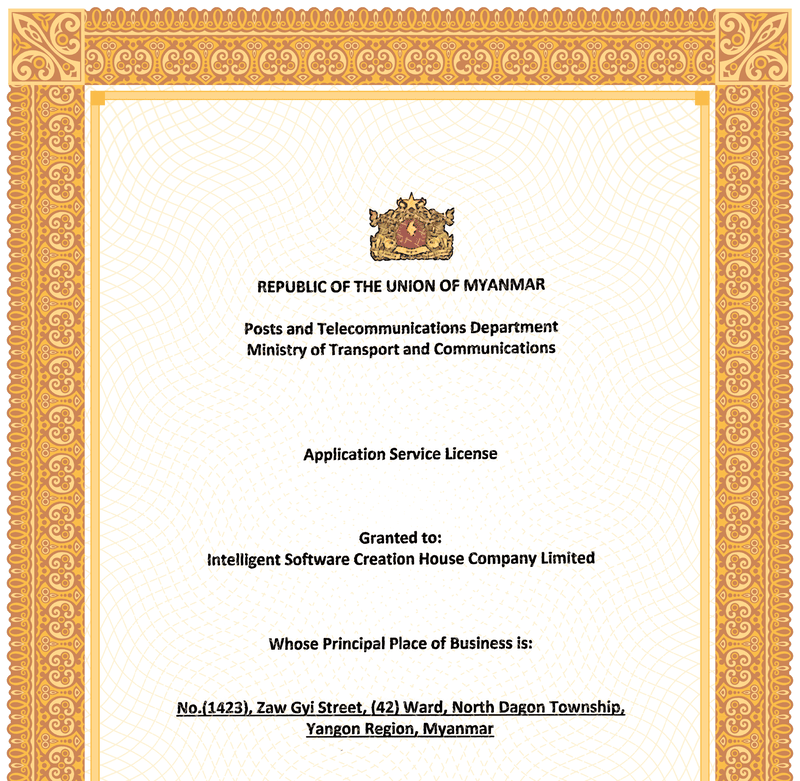
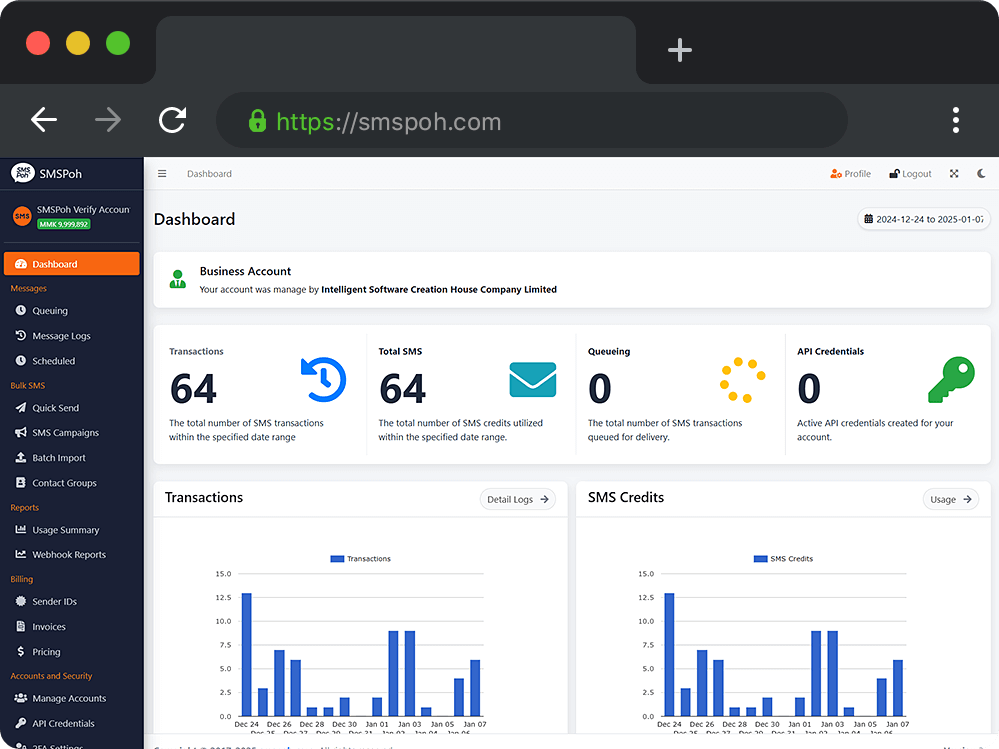
Built for Business
SMSPoh is a secure and high-performance A2P SMS gateway service provider, delivering the most reliable SMS communication services in Myanmar, as well as available regional in South East Asia.
Dashboard
SMSPoh provides a convenient, intuitive and user-friendly web portal that allows you to easily send or receive SMS messages from anywhere.
API
We are developers as well, which is why we have created the easiest and most robust programmable SMS API interface for individuals and corporates.
At SMSPoh
We Guarantee the Quality of our Services;
Service
SMSPoh utilizes direct-link connections to MPT, ATOM, Ooredoo, and MyTel SMSC systems, ensuring superior performance and reliability that cannot be matched by any other providers.
Security
We take security matters as seriously as you do, and our systems have passed rigorous security assessments with third-party cyber security company.
Support
The most important aspect of our business is to provide the best service to you. Our first-class support team is available to assist you at any time.
All Local
Global standards with a local approach: You can make payments in local currency and communicate effectively within the local context.
SMSPoh Proudly
Achieved the Following Statistical Goals:
800M+
Messages have been successfully delivered to our customers, and we aim to reach one billion soon.
4,000+
Registered with SMSPoh, and more than 500 active customers use SMSPoh on a monthly basis.
9M+
Messages are delivered monthly, including international messages, particularly to the Southeast Asia.
Driven by
rapid growth,
we are on the path to achieving 1
Billion SMS
terminations in the coming year.
SMSPoh API
Simple and Friendly, Yet Secure and Powerful
curl --location --request POST 'https://v3.smspoh.com/api/rest/send' \
--header 'Authorization: Bearer {secureAPICredential}' \
--header 'Content-Type: application/json' \
--data-raw '{
"from": "SMSPoh",
"to": "959xxxxxxxx",
"message" : "Hello World",
"encrypt" : true,
"clientReference" : "abcde12345",
}'
Clients
They Trusted Us
SMSPoh is rapidly growing and has earned the trust of over 4,000 small and medium-sized enterprises (SMEs), including banks, government agencies, non-governmental organizations (NGOs), and large enterprises.







Industrial Partners
Contact Us
Our Team is Just a Message Away!
Location:
No. 1065(B), Thakhin Ohn Pe Gyi Street, 42 Ward, North Dagon Township, Yangon